註:之前使用的文章
這次的10.04就不一樣了,剛安裝好就很漂亮,有別於以往的橘色主題,這次是有點紫色,GUI也做了一些調整,預設中文字型也很美觀。再灌個Mac4Lin和CairoDock(用apt-get)就更好看啦。
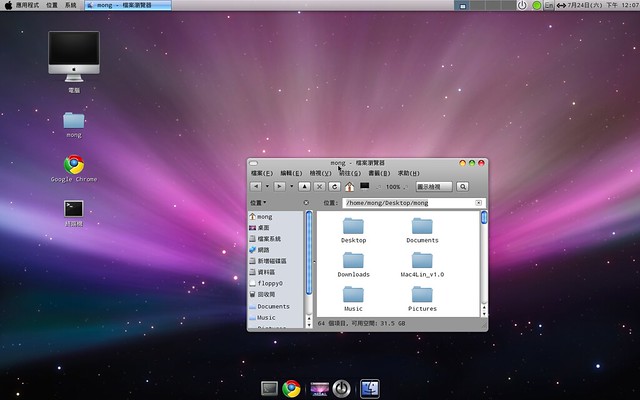
有一些個人化的設定還是必需的,筆記一下
1. Mac4Lin (後改成Macbuntu)
2. CairoDock
3. 增加Nautilus的功能(以root開啟,在目前位置打開terminal)
4. 讓Nautilus預設顯示位置列而不是位置按扭
gconf-editor5. 當然gcin和嘸蝦米也是必需的
/apps/nautilus/preferences/always_use_location_entry
改為不勾選。
要輸入時改 Ctrl+L 或由選單 [前往]--[位置]
#安裝gcin
#安裝嘸蝦米輸入法
- sudo apt-get install gcin
- im-switch -s gcin
- wget http://edt1023.sayya.org/misc/noseeing-6.tar.gz #下載 無蝦米的 table
- mkdir tmp; cd tmp
- tar zxvf noseeing-6.tar.gz
- mv noseeing.gtab ~/.gcin
- or
- sudo cp noseeing.gtab /usr/share/gcin/table/
-查看disk的uuid:
blkid /dev/sda1
-開機自動mount ntfs disk
vim /etc/fstab
UUID="DEA838FBA838D3AD" /media/data ntfs-3g defaults 0 0
//
smbmount //ip/share_folder /mnt/nfs/ -o username=
-解決Smplayer透明的問題:
sudo bash -c "cat > /usr/bin/smplayer.helper" <
export XLIB_SKIP_ARGB_VISUALS=1
exec smplayer.real "\$@"
EOF
sudo chmod 755 /usr/bin/smplayer.helper
sudo mv /usr/bin/smplayer{,.real}
sudo ln -sf smplayer.helper /usr/bin/smplayer
-安裝songbird
http://www.ubuntugeek.com/how-to-install-songbird-1-4-1-in-ubuntu.html
http://skyzim.com/wp-content/plugins/download-monitor/download.php?id=8
-找回compiz中的grid特效(視窗排列)
compiz-fusion-plugins-extra
在compiz manager的窗口管理中啟動 grid特效
http://www.ubuntu-tw.org/modules/newbb/viewtopic.php?viewmode=compact&topic_id=26416&forum=3
-桌面錄影並傳到youtube
recordMyDesktip
錄好後是ogv檔,必需轉檔才能上傳到youtube
sudo apt-get install --yes mencoder
轉檔指令
mencoder 錄好的.ogv -o 輸出的.flv -of lavf -oac pcm -ovc lavc -lavcopts vcodec=flv -vf scale=800:600
or
mencoder out.ogv -nosound -ovc lavc -o out.avi
or
mencoder out.ogv -nosound -ovc lavc -o out.avi
參考:
在Ubuntu上安裝Gcin及嘸蝦米輸入法
Install Mac OS X theme Mac4Lin in Ubuntu 9.10(Karmic)
compiz的一些設定
想到再補充

參考:
回覆刪除http://www.noobslab.com/2012/11/install-mac-os-x-theme-on-ubuntu-1210.html